Join us on zoom. Club member, Ray Silva, will present features of artificial intelligence in Photoshop. We’ll also have photo assignment #9.
The future of Photoshop is here with Generative AI. Make any creative vision reality while keeping complete control over every concept with Adobe Firefly generative AI in Photoshop:
SUBJECT SELECTION IN A SINGLE CLICK.
Isolate the main element of a photo with less work thanks to Select Subject. Go to Select > Subject and Photoshop automatically selects and adds your main subject on its own layer.
BETTER BACKGROUNDS, BETTER IMAGES.
Add a background you like better to any photo. In the Quick Actions panel, click Remove Background, then drag and drop a new backdrop onto your canvas.
REFINE HAIR SELECTIONS WITH A LOT LESS WORK.
Capture every strand or curl without feeling like pulling out your own. Try the Refine Hair button in the Select and Mask workspace and let AI remove some hairy work from your day.
EDIT OUT ELEMENTS QUICKLY.
Select, remove, and replace parts of any photo with Content-Aware Fill. Powered by AI, simply select and refine any element and Content-Aware Fill will swap it out with a seamless replacement.
Tonight we hope to share results from photo assignment #9:
With this assignment, we want members to go out within 60 days prior to tonight’s meeting and take up to four photos (no more than 2 of any 1 subject). The subjects for tonight’s iamges are: muted colors, ice, and/or abstract images. The maximum size for a projected image is 1400 x 1050 pixels. To learn more about preparing your image for projection on the library projector, see this information. You can email the photos to the club email champaigncountycameraclub@gmail.com , or bring them on a flash drive.
We prefer recent photos, but won't really enforce this. We hope this gets you out taking photos!!